Week 3- Web Spaces
Reflection Task 1- Webspace Due Date 29th of March 2023
In my reflection, I have formatted it as a classroom discussion to show how the teacher can explain a Webspace to their class. Enjoy my skit at the start of this blog!
Introduction to Webspaces
"Webspace?"shouted Jimmy
"What's that?" excitedly said Hayley
 "Now, Now everyone sitting back into their seats" insisted Miss Woodward
"Now, Now everyone sitting back into their seats" insisted Miss Woodward
"A Webspace is an environment in which we as class 7W can communicate on our own classroom devices (iPad or computers) and add ideas from our learning onto our very own website. There are many different Web Spaces we could create our own on like Weebly, Wix, Squarespace, Edublogs, Notion, Classdojo, Google Sites and Blogger."
These might be some interactions that might occur when you first dicuss to your class about adding in webspace. The Webspaces I wish to discuss today to expand your learning and communication with your students are Blogger and ClassDojo. Blogger was created in 1999 by Evan Williams and Meg Hourihan, their intentions were to create a webpage for people to publish online content. ClassDojo was created later on in 2011specifically to help teachers build a positive classroom culture mainly through feedback, however the app now features being able to share images, videos and messages.
How will Google Blogger be an addition in my classroom?
By experiencing to create on blogger myself in the last commencing weeks of this unit of Digital Pedagogy's, I have found Blogger extremely easy to use considering I have never used a blog before. Blogger was easy to set up as it sets up directly to my Google Gmail account, I then access my blog through signing in through that account every time. Blogger can save my progress as I type in my content and I can resume into my draft from where I left off. Google Blogger has many features like; inserting images, videos, URLS off Youtube, creating Questions and answers and the list continues. Other people can view your blog through you URLs or typing in relevant information to your blog. The user can personalise their blog set up by adding different themes, profile pictures, bio description about them and adding different social media platforms in to connect on other digital media platforms. Blogger also has taken into account the privacy settings of having an adult warning system of inappropriate content and only allowing certain users to access your blog. No other classroom student will be able to edit or change the blog that you have posted with information, the other classmates can only comment and view your blog from a readers perspective
Please see below some screenshots of my Google Blogger account and the information of setting I have discussed.
This is what your page set up will look like consisting of; front sizes, inserting pictures/ videos/ emojis, website URLS.
This is what your blog will look like after you publish information.
The Privacy settings section
Please watch this short video on setting up your Google Blogger account for your classroom.
By continuing to create on Blogger and publish our learning for all your students in a HPE class they will:
1. Stay engaged and up to date with our learning from updates on, assessment work, photos, notices, content from the lessons to look back on for reflection or if you are away sick.
2. It's a great way for me to communicate with you through posting photos, videos, etc for at home learning/ homework.
3. Upload photos from our lessons when we are outside on the oval, basketball/ tennis courts or swimming pool to use in our classroom activities or assessments.
4. The class can submit assessments onto Blogger to save students writing them out.
5. Communicate with parents or guardians if I need to send them learning materials by uploading content and they can comment on my blog.
6. Everyone can customise their blogs and use editing tools to help create their perfect online blog.
By experiencing ClassDojo in the time that I had, I found it very useful classroom management tool in particular. Classdojo is classfied as a digital online sharing platform viewed for building positive classroom culture. With using Dojo on a daily teachers can accumulate individual students and whole-classroom points. These points ensure that the class stays on their right behaviour to be able to accumulate points to dress up their avatar which is a monster. Classdojo has functions that the teacher can message parents/ guardians to touch bass about the students classroom progress, send home learning content for homework or assessments. In the Class Story section the teacher can post images, videos, messages and links to websites the students can view, if the teacher needed to post out grades to each individual student it also has a section that only that student can view it. ClassDojo is great for communicating with the class both as a whole and to individual, setting goals via the point tally system which every student can see each others points to motivate them and keeping track of their grades. Classdojo has also taken into account the privacy of only the teachers being able to view their class not the whole school as anyone that has access has to be invited through the teachers email with the URL.
Please see below some screenshots of Classdojo from the functions I have discussed.
This is the classroom view of all the students
This is the view of posting content to the students
ClassDojo helps our learning by;
1. Reinforcing positive behaviour via badges everyone can achieve by doing great work in class, some points you can receive are homework complete, good teamwork raising hand during discussions, clean/ tidy desk.
2. I can see all the students and their point system, I can generate reports based on your individual behaviour and task completion.
3. If I post a photo/ video or any type of digital media I can see who has accessed the file and engaged in the activity.
4. You can create your own ClassDojo Monster and style them up however you like, however if cost a certain amount of individual points to do so.
Please view this video to further develop your class dojo mindset
Is it Safe to be interacting with these websites?
When students deal with online spaces, they must follow legal, ethical, and safety protocols. According to the Australian Curriculum, students, teachers, and schools must practise internet safety and well-being. (Australian Curriculum, Assessment and Reporting Authority [ACARA], 2022). Blogging has the potential to provide students with a place to interact with, practice, and demonstrate ethical, legal, and safe internet use. Explicit instruction and checks for protocol adherence regarding the use of direct links to source material (in support of students' ideas), using privacy settings to restrict access, and ensuring no private information is included on students' blogs are just a few areas to consider when it comes to web safety and wellbeing. ICT will remain an important component of all learning areas, and it has become nearly indistinguishable from most other aspects of life. I believe that using ICT in safe, ethical, and useful/creative ways will underpin most lessons in the future.
Referencing back to pedagogys SAMR and Blooms Taxonomy
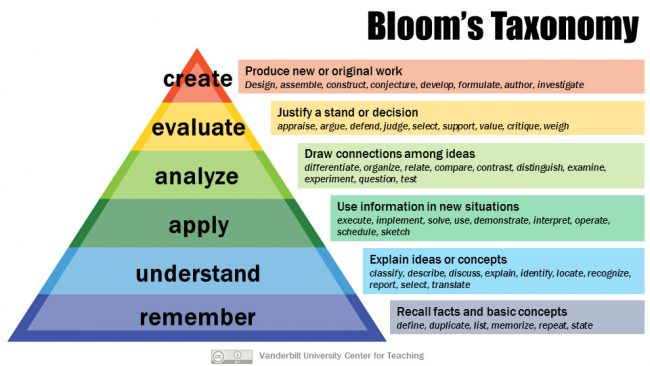
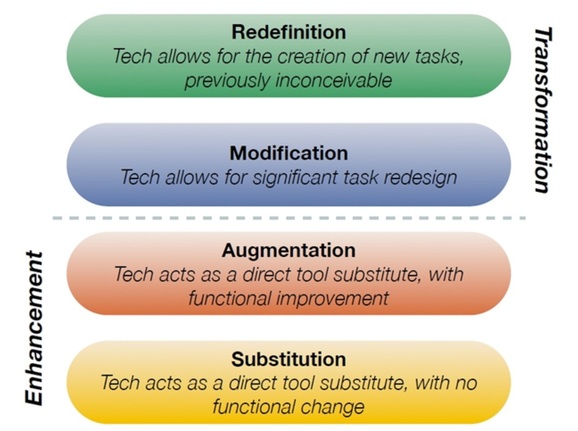
As an example, if I were to apply Blooms and SAMR to the context of blogging, I might:
S – Substitution: In replacement of a handwritten submission, have students copy and paste a task into their blog as a post. Bloom's Remember/Understand/Apply - lower order reasoning is demonstrated here.
A – Augmentation: Students' blog assignments are 'upgraded' with embedded images and connections to external sources. Teachers and classmates can leave comments and input. With technological enhancements, this lends dynamism to the students' work.
M – Modification: To illustrate the event or subject of their assignment, students may include an interactive map or timeline. This is an amendment to the initial essay assignment.
R – Redefinition: Through peer comments, feedback, and subsequent changes, the students' blog evolves into a work of evolution as new information and viewpoints modify the original work. In this manner, the student takes charge of their own learning, and the teacher becomes a guide along the way. This represents Bloom's higher order thinking skills of analysis, synthesis, and evaluation.






I love how you have set up your bog! The information was easy to follow and the in-depth analysis and explanation of how blogs can be used within a classroom setting was well done! Also including videos so readers can further their understanding of blogs and class dojo was a great addition!
ReplyDeleteHello Emma, I really enjoyed reading your blog and think your start is very clever. I had only heard people talk about Classdojo and I can now see why they had found it so useful. I found your blog to be clear, concise in information and easy to read. The embedding of the video was also very useful. Congratulations and well done. Good luck with the rest of this unit.
ReplyDelete